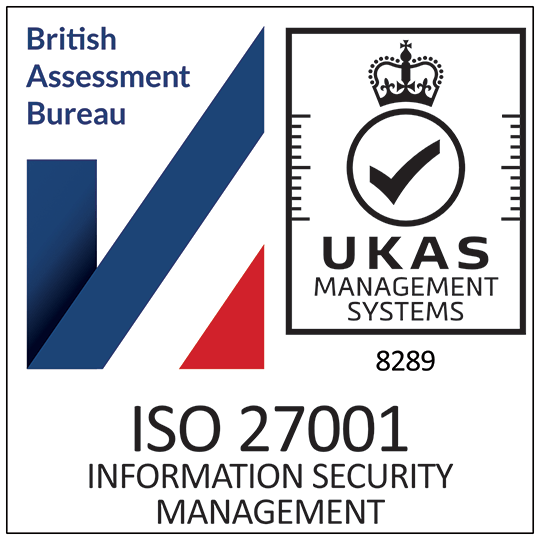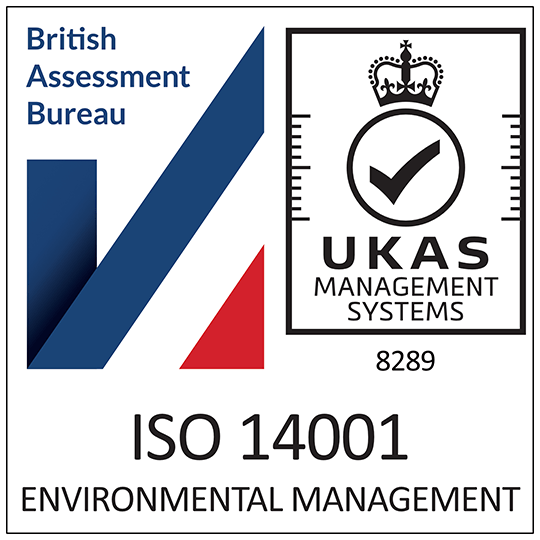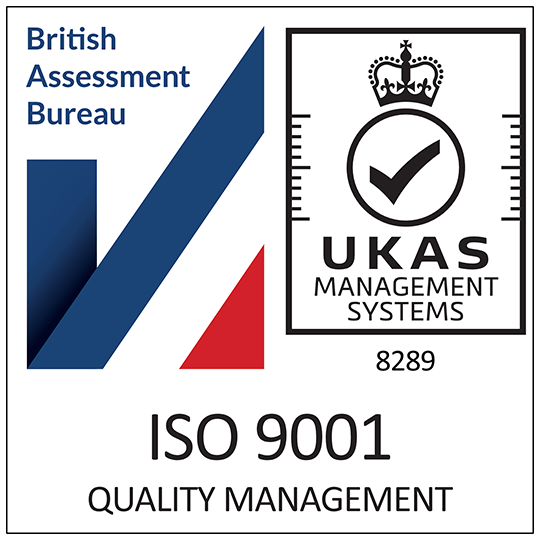All You Need to Know About Mobile Access Control
Mobile access controls are on the up, with a growing number of businesses utilising the technology to optimise their access provision. But what exactly is mobile access control? And what should you consider before investing?
In this guide, we’re taking an impartial look at mobile access control, explaining how it works, what the benefits and drawbacks are, and the things to look out for.
Quick Links
- What is Mobile Access Control and How Does it Work?
- The Benefits and Drawbacks of Mobile Access Control
- Mobile Access Control: What Are the Options?
- Using Mobile Access Control with Physical Keys
What is Mobile Access Control and How Does it Work?
Mobile access control is the process of leveraging technology to use in conjunction with access control systems. It enables people to use a smartphone, tablet, or wearable device to gain entry to a premises, facility, or system, without the need for a separate physical key or fob.
Since the proliferation of smartphones, businesses have sought to harness the power of these devices to strengthen and simplify access controls. After all, most people now carry at least one smart device, so utilising the technology is a practical and convenient way to improve access and security.
Mobile access control relies on applications that store a digital copy of an individual’s ID, either permanently or within a specific timescale. The same apps also utilise one or more technologies to connect wirelessly to access control readers, including Bluetooth, Wi-Fi, and Near Field Communication (NFC).
The flexibility of mobile access control means that organisations in a range of sectors have realised the benefits of the technology. And with a huge range of applications, mobile access controls can be used in a number of settings, including:
- Employee ID and access
- Access card for libraries, gyms, and other public buildings
- Electronic key card for hotel check-ins and leisure facilities
- On-site mobile access to systems and hardware
- Travel passes for public transport and related services

The Benefits and Drawbacks of Mobile Access Control
While physical key cards and fobs remain the dominant form of access control, mobile platforms are on the up. But should you choose to invest in the technology for your organisation, what benefits can you expect over the traditional card or fob? And what are the drawbacks to be aware of? Let’s take a look.
The Benefits
Convenience
Few people would leave home without their smartphone, but a key card? That’s another matter. By facilitating access through a mobile device, it affords people greater convenience and flexibility – not to mention a safety net for the more forgetful among us.
Even if your business continues to offer traditional key card access alongside mobile technology, you’re giving staff, customers and users genuine flexibility and convenience. There’s nothing more frustrating than arriving somewhere only to realise you’ve forgotten your pass, so mobile access control can avert such problems
Reduced Contact = Improved Hygiene
Some swipe cards and fobs require a degree of contact with the interface to grant access, and this presents several hygiene and safety concerns. With mobile access control, however, there’s no direct contact between the device and the access point, which can help to curb the spread of germs and bacteria.
Essentially, keyless entry via a smartphone or device means one less item to touch throughout the day, which can only be a good thing from a hygiene and safety perspective. Remember, though, that if your organisation remains reliant on physical key cards or fobs, an antimicrobial coating can help to optimise cleanliness.
The Drawbacks
Expensive to Buy and Maintain
Mobile access control systems are still in their infancy, which in turn means they’re expensive to buy. So, for businesses that already have key card access controls in place, the benefits of mobile access may not equate to the cost of investing in the technology.
Not only that, but you need to consider the needs and limitations of your staff too. For cost reasons or other, not everyone has a smart device, so asking personnel to gain entry from their smartphone may not be feasible – or fair.
The cost of a mobile access system could be too high for a small business to prioritise, especially if they already have an effective key card entry system already in place.
Lacks the Multifunctionality and Customisation Options of a Key Card
There’s a reason key cards remain the go-to access control for lots of organisations, and that’s flexibility. Key cards are a multifunctional physical asset that employees can use both for access and identification purposes, while the broad range of customisation options means you can be sure they’re on brand and easily recognisable.
As well as granting contactless access, many employee key cards also serve as ID. The face of the card can be personalised with a range of personnel-specific details, including a photo ID, department, clearance level, and more.
Security Concerns
Where there are smart devices, there are security risks, not least the ever-present threat of cybercrime. Smartphones are among the most at-risk devices since they contain reams of personal information, and it’s these vulnerabilities that businesses need to consider.
Cybercriminals are clever, opportunistic, and ready to exploit any chinks in your network and data security. In allowing staff to gain access via a smart device, you could be inadvertently opening the door to such risks, and jeopardising the integrity of your data in the process.

Mobile Access Control: What Are the Options?
Currently, there are three main technologies that facilitate mobile access control, including NFC, Bluetooth, and Wi-Fi. While some systems utilise a combination of all three, there are arguments for and against the different options, as we explore below.
Bluetooth
Bluetooth – specifically low energy Bluetooth – is one of the most prevalent technologies used for mobile access control. The low energy form of this commonplace tech doesn’t require pairing like the standard version, making it ideal for quick, temporary interactions between two Bluetooth-enabled devices.
NFC
Near field communication (NFC) is the new kid on the block when it comes to mobile access control, but its popularity is growing. Offering a short-range form of communication between compatible devices, NFCs are well regarded for their security and efficiency, as well as the ease of setup and onboarding. NFC technology’s strength lies in its accuracy. For example, if there are multiple access points in close proximity, it’s unlikely to open any doors or systems accidentally.

Wi-Fi
Like Bluetooth, Wi-Fi is among the most prominent technologies associated with mobile access control. Utilising the web, Wi-Fi access controls work by assigning a device a unique IP address, which is used to communicate with the receiver and grant access when the device is held within close proximity.
Using Mobile Access Control with Physical Key Cards
While key cards remain one of the best ways to control access within your business, mobile access control can add increased flexibility and functionality to your system.
Below, we look at two of the benefits that utilising both mobile and physical key cards together can bring to your organisation.
Increased Flexibility
How often has a member of your staff arrived at work only to discover they’ve forgotten their key card? It happens a lot, and can be a nuisance for both them and the reception staff who are charged with letting them in and out for the rest of the day.
This is where having back-up mobile access control can come in handy. Should an individual forget their pass, they can quickly gain access via their smartphone – meaning minimal hassle and delays.
Enhanced Security
Whether to gain entry to the premises or specific rooms and technology (such as a server room, for example), there are times when your organisation may need additional security. Robust access controls that use both key cards and mobile devices can beef-up security in key areas, helping to safeguard critical assets like data and equipment.
By combining physical keys with mobile access control, organisations can utilise enhanced security features like multifactor authentication. This is when an employee taps their key card before being alerted to submit additional access information on their smartphone, such as a password or fingerprint.
We hope you’ve enjoyed this guide and that it’s cleared up any confusion you might have had about how mobile access controls work. To keep up to date with the latest access technology news and updates, check back with the Swype blog and newsfeed regularly. If you’d like to learn more about our card development and printing services, visit the homepage or call 01744 815475.